写这篇博客是为了记录一下学习react过程中引发的对于数据管理的思考。想成为一个合格的React开发者,理解它的数据管理是深入学习它的设计理念的重要一步,对于我来说还有很长的路要走。
显然没有人会直接在react中操作DOM。
(1)基于state(状态)和props(属性)的数据管理**
这是原生React中数据管理的两个关键词。
先说一下我对state和props的理解:
React
原生React中的组件分四个不同的场景讨论:
组件内部的数据传输
React refs属性
一个应用场景:
1 | import React, { Component } from 'react'; |
需求是点击第二个input使第一个input获得焦点,这个时候我们就不得不操作DOM了,那么我们如何在MyComponent这个组件里面获取到第一个input的DOM对象呢?
refs属性帮我们解决了这个问题。
另一种内部传递数据的方式为表单事件。
react的表单元素和HTMl中的表单元素不同。HTML中的表单元素内容取决于用户输入;React中我们可以把form表单写成受控组件。
1 | class NameForm extends React.Component { |
Note: Because its value is read-only, it is an uncontrolled component in React.
父组件向子组件传值
props实现
子组件向父组件传值
回调函数实现
1 | import React, { Component } from 'react'; |
兄弟组件之间
两个组件同属于一个父组件,且不是父子关系
如某个特殊的应用场景需要将数据挂载在父组件中,由两个组件共享:
如果组件需要数据渲染,则由父组件通过props传递给该组件;如果组件需要改变数据,则父组件传递一个改变数据的回调函数给该组件,并在对应事件中调用。
1 | import React, { Component } from 'react'; |
child组件的值改变后存储在父组件的state中,然后通过props传递给childBrother。
(2)基于redux的数据管理
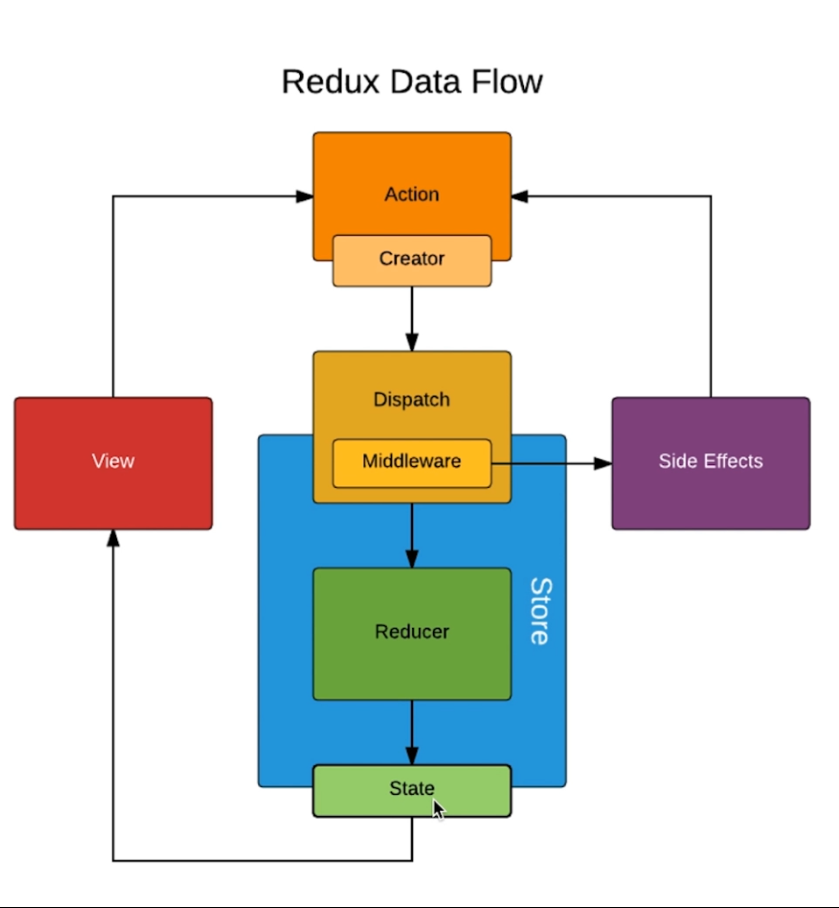
Reducer的作用:
当state没有的时候,返回initalState,有的时候根据action来状态变化,这里注意它是一个纯函数,也就是它不改变传入的state。
Store中的基本配置:
1 | import { createStore, applyMiddleware, compose } from 'redux'; |